Have you ever right-clicked on a scroll bar? I did, a couple of months ago. I must have done it by accident, because, you know, they are just things you slide up and down or back and forth I didn’t actually expect them to have context-dependent menus, but they often do and functions are really useful. ( I wasn’t sure if I was the last computer user on earth to figure this out, or if it is truly lost in obscurity despite its utility. A small survey of family and colleagues, suggests the latter… hence this note, but it was a very small sample size. If you already knew about them, count me suitably impressed.)
Vertical: The right-click menu on a vertical scroll bar:
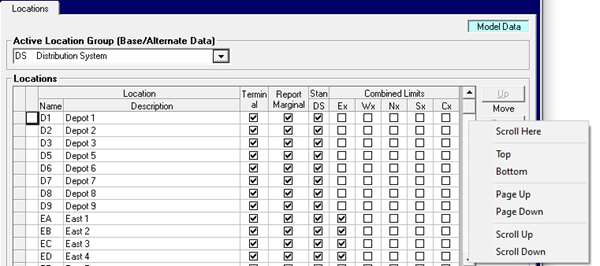
Scroll Up and Scroll Down just nudge you along a little bit. This is the same movement that you get from clicking at the arrows at the top and bottom of the bar – except of course, you don’t have to move your cursor to the extremes – quite convenient if you are on a big screen with a full window and they are far away from where you are.
Page Up and Page Down move you in batches, although for this I find I still prefer the PgUp and PgDn buttons.
Top and Bottom are my favourites here. They jump you right to the start or the end of the list as you desire. I am particularly making use of Bottom. I used to sort in reverse by date or name or whatever, then scroll to the top. Now I just teleport to the last record. Usefully, these options move you only in the vertical. If you have carefully positioned yourself somewhere in the middle of all the columns along the horizontal scroll, you will stay there. This is, therefore, often more convenient than Ctrl-Home which jumps you the top row and also to the left-most column or Ctrl-End takes you to the bottom and the right-most column.
Horizontal: The right click menu on a horizontal scroll bar:
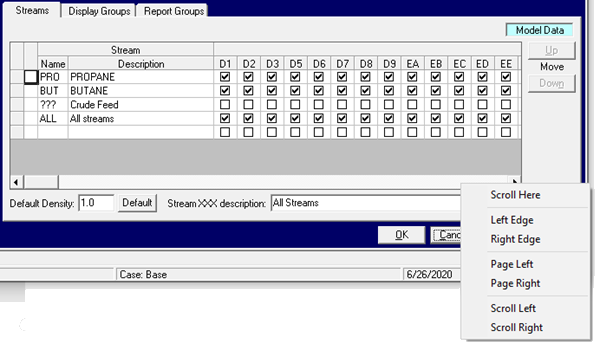
Scroll Left, Scroll Right nudge you along just as pressing the arrows at the ends, but from anywhere in the bar.
Page Left and Page Right move you in batches. Now this is a useful feature, because keyboards don’t have the equivalent of Page buttons in this dimension. (I’ve tried the right/left arrows with various function keys and haven’t found one, but if you know of one, do tell.)
Left Edge and Right Edge jump you to the sides of course. If you have a lot of locations in your model, as in the example above, you have to get past all of them to get to the other definition columns, so very nice to be able to just jump right out and then back again to the beginning to start the next search or edit.
Scroll Here: Whichever dimension you want to move in, Scroll Here takes you to a specific point. Its quicker than lots of paging up/down or sideways, or pulling the slider along when the underlying list is very big and those actions don’t move you much of the way along each time.
You can use it for doing a split-half sort of search for a row/column if they are sorted in some useful order, like alphabetical. Scroll Here to the middle. Are you before or after what you are looking for? Jump to the left or jump to the right - about in the middle of that half of the data, and look again. Repeat until you get close enough to page or nudge.
You can also use it to return to a spot. Say you have found the row or column you need but you have to navigate away to look at something somewhere else. Make a mental note of where the slider is relative to some static element on the screen (or even grab a screen shot) and when you come back you can put your cursor on that spot in the slider and Scroll Here.
My screen shots are from the GRTMPS g5 GUI, but this same right-click menu turns up in lots of other software (e.g. H/Cams, Adobe, MS Word, ExamDiff), although not everywhere. Go have a look and check it out.
My screen shots are from the GRTMPS g5 GUI, but this same right-click menu turns up in lots of other software (e.g. H/Cams, Adobe, MS Word, ExamDiff), although not everywhere. Go have a look and check it out.
From Kathy's Dining Room because it's too hot in my office.
26th June 2020.
26th June 2020.
Comments and suggestions gratefully received via the usual e-mail addresses or here.
You may also use this form to ask to be added to the distribution list so that you are notified via e-mail when new articles are posted.
You may also use this form to ask to be added to the distribution list so that you are notified via e-mail when new articles are posted.