When writing a non-linear process unit representation most of the effort goes into building the Process Simulator Interface (PSI) spreadsheet itself. However, once that has been completed, it is necessary to link each calculated output PUP with the variables (stream qualities and operating parameters such as throughput and severity) that it depends on in the Adherent Recursion panel to connect it to the LP model, like so (from the WT demo model):
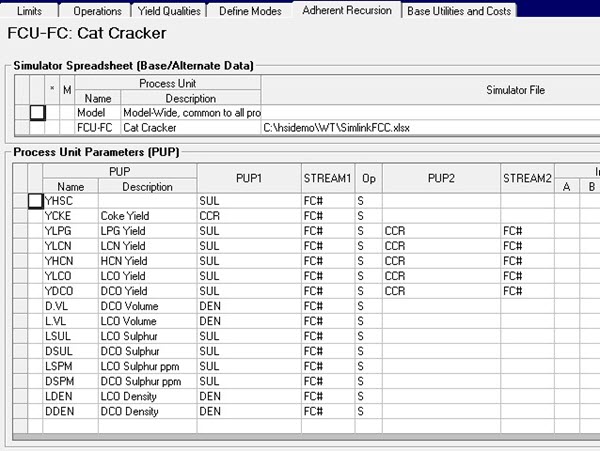
For a simple model filling the table in manually may not be too time consuming. Perhaps using Trace Precedents in Excel to find the input variables for each output as shown below:
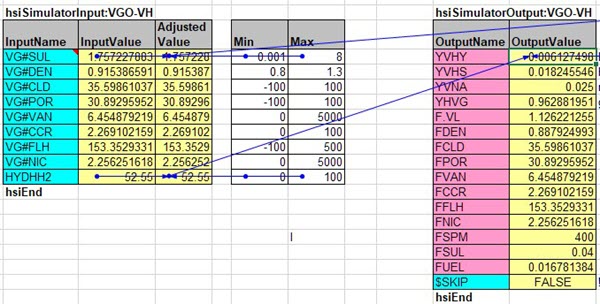
Nevertheless, if you have a large or complicated PSI with lots of input variables this could be a laborious task. There is a trick, however. Use the PSI analyser tool to fill the dependencies in for you.
This is the panel we want to populate, where PUP is the Output PUP from the PSI; PUPn is an input stream quality or control and Streamn is the stream corresponding to PUPn (where PUPn is a quality).
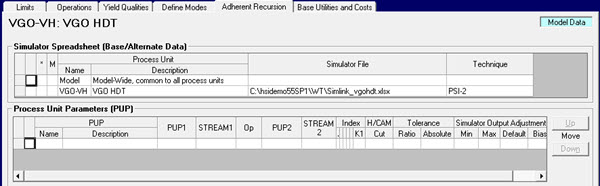
1. Export the blank panel to SSI
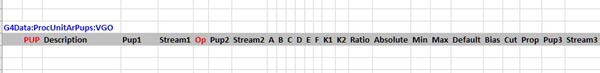
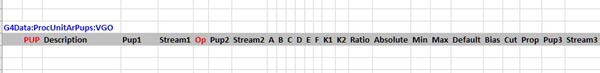
2. Use the Output Names from the PSI to populate the PUP column of the SSI and the Input Names from the PSI to populate the PUP1/ Stream1 to PUPn/ Streamn cells for the first row only. NB this first row needs to include all of the inputs, not just the ones required for that particular output. Text formulae can be used to split the input names eg VG#SUL into the corresponding PUPn and Streamn values eg SUL and VG#.
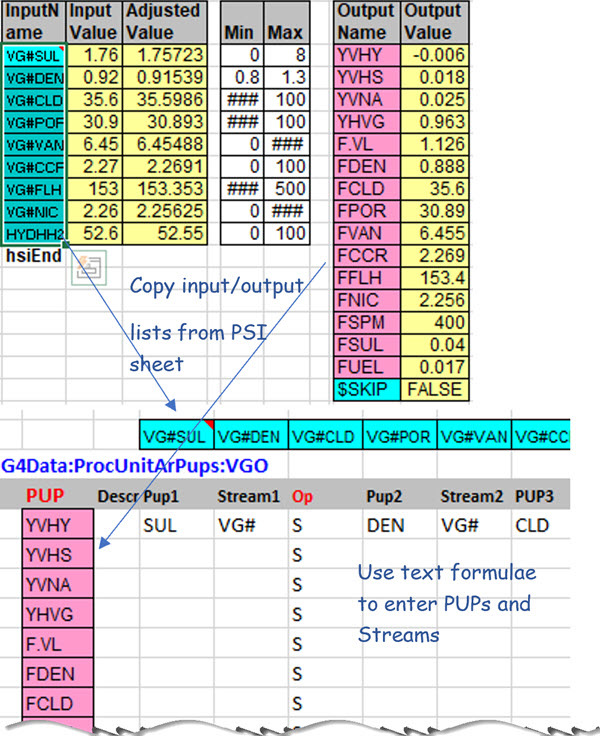
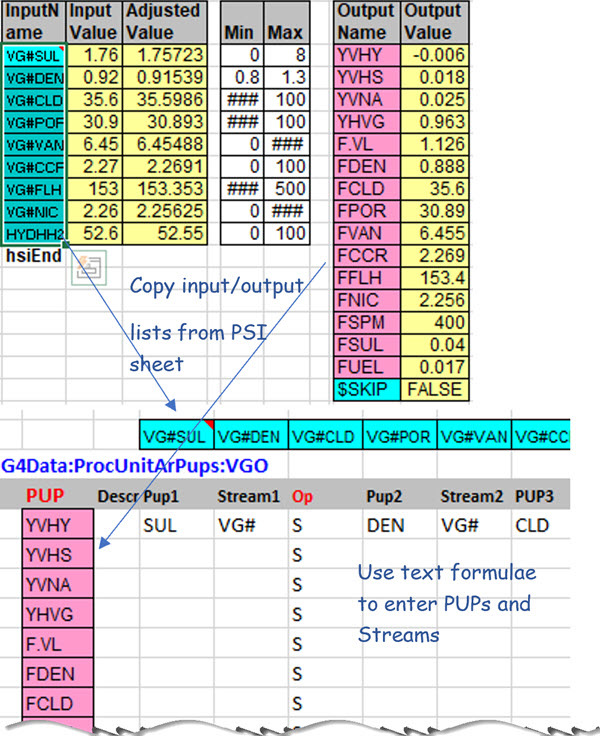
3. Back in the AR panel, use the Import – Replace button to load the updated SSI.
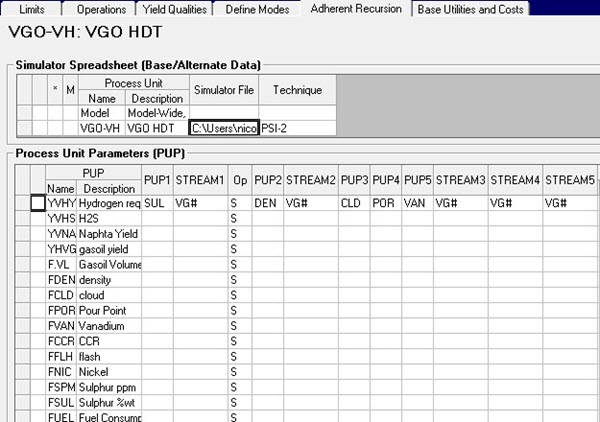
4. Run a Generate Only case.
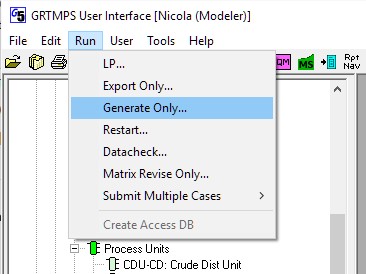
5. Open the PSI Analyzer tool.
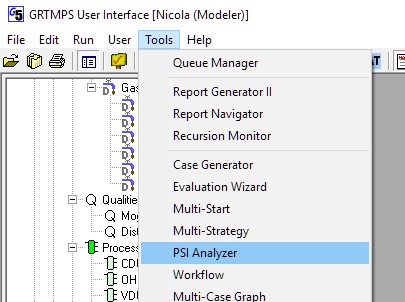
You can also open it as a right-click option on the PSI file name on the AR panel.
6. Select the SMI from the Generate-Onlyl run, and Run a Single Case
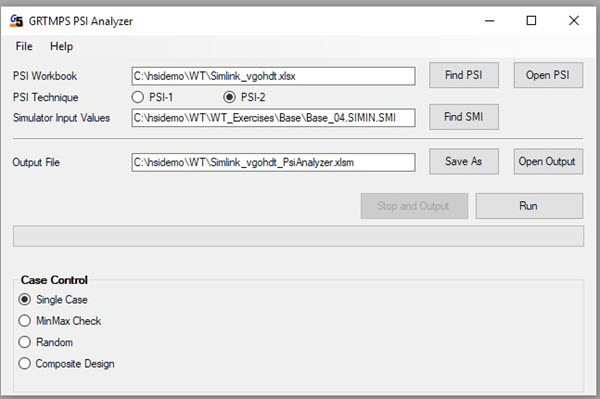
7. Open the PSI Analyzer output. The Logsheet will show the necessary dependencies as shown here:
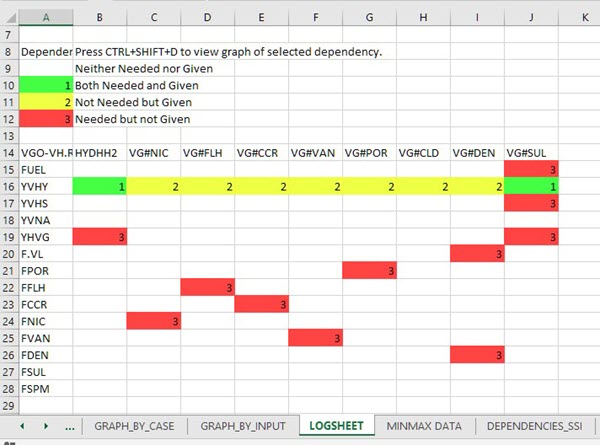
The Dependencies_SSI sheet gives a corrected SSI table for the Adherent Recursion panel.
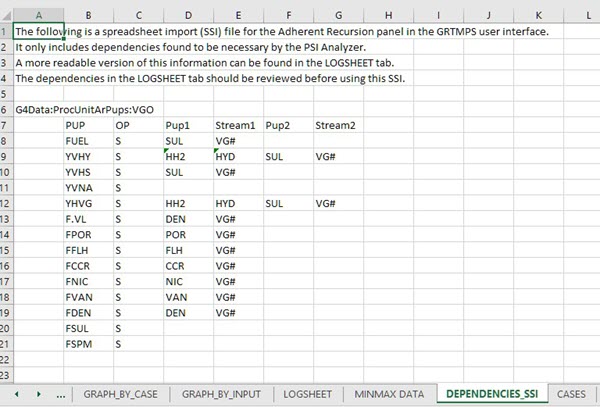
This can be copied onto the SSI you created earlier and used to update the AR panel with the necessary dependencies.
From Nicola's Desk
3rd July 2019.
3rd July 2019.
Comments and suggestions gratefully received via the usual e-mail addresses or here.
You may also use this form to ask to be added to the distribution list so that you are notified via e-mail when new articles are posted.