The solution MDB is a very useful file to keep as it underpins several reporting and analysis tools.
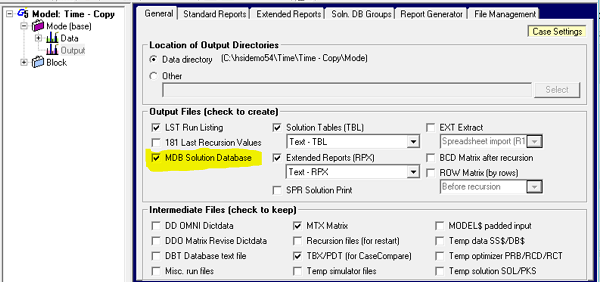
The MDB provides information for
- Report Generator II – to create custom single and multi-case reports in Excel
- Process Flow Diagram – to view a refinery layout with solution data
- Block Flow Diagram – to view material balance around a specific stream or unit
- Recursion Monitor – to view pool distributions and qualities, and non-linear process unit data by recursion pass (until v5.6 SP1 when it changed to using the DBT file)
- Multi-Case Graph – to make multi-axis case comparisons with selected KPIs
- Matrix Analyzer – to view sub-sets of the model equations with their solution values.
However, it adds another bit of processing to the reporting step and is large, so I don’t like to set my cases to always save it. If I am doing development or debugging work, there is a good chance that I won’t need to get that far, with the standard reports being enough to show me what is going on. On the other hand, if I’m running a finished model to generate results (and I don’t plan on using the reporting tools), I don’t expect to use the analysis tools for most of the runs. But, of course, if you don’t keep it and you do want it, then its annoying to have to repeat a whole run.
So, I keep the DBT file instead.
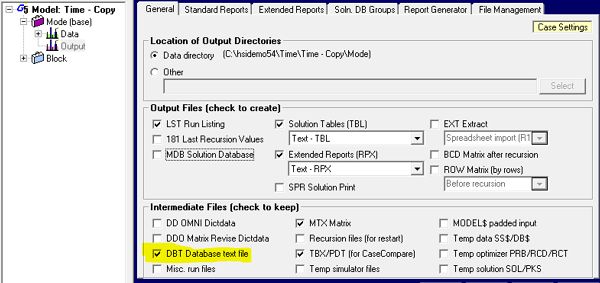
The DBT is the CSV (comma separated value) file that is written by the GRTMPS program in the reporting phase to be loaded into the solution MDB. But you don’t have to do that import step at the end of the run. If you have the DBT file, you can right click on it in the “Other Output Files” section of the tree and create your MDB later, on demand, if you need it.
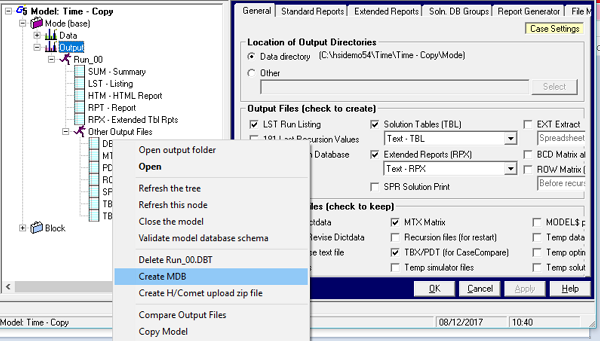
A little utility runs to load the MDB, which then appears in the Other Output File section as well. (If it doesn't, try the "Refresh this node" option).
It’s also useful to put the DBT file into a model archive, instead of a solution MDB when you want to store the results, as it makes for a smaller zip file. So you might want to keep the DBT as well even if you always keep the MDB.
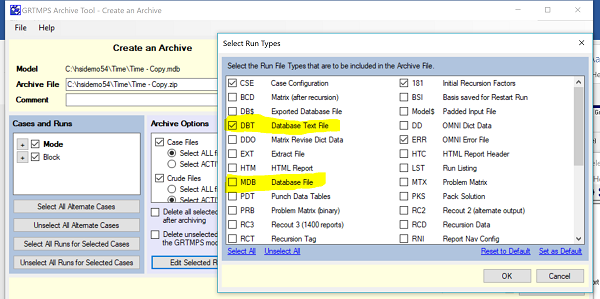
Click on the “Edit Selected Run File Types” button in the “Archive Options” column, and mark the DBT instead of the MDB.
From Kathy's Desk, 8th December 2017
Revised 25th Sept 2022.
Comments and suggestions gratefully received via the usual e-mail addresses or here.
You may also use this form to ask to be added to the distribution list so that you are notified via e-mail when new articles are posted.