NO, you can’t. Even if you install them in different folders it won’t work because of the way the various executables and dlls are registered and handled under windows operating systems. But…YES, there are ways to work with more than one version. So if you need to test upgrades, re-visit old runs, or work with models from multiple sources, here are two options.
The simplest approach, of course, is just to install on another machine. This is certainly reasonable for testing new releases, or going back over old work. It helps that machines, and particularly screens are slimmer these days, so you might have a bit of desk left to work on. (I have two laptops and one extra screen on my desk and I still have room for my mug of tea and a heap of paper.) Or your additional machine might be remote or virtual.
Version Switcher
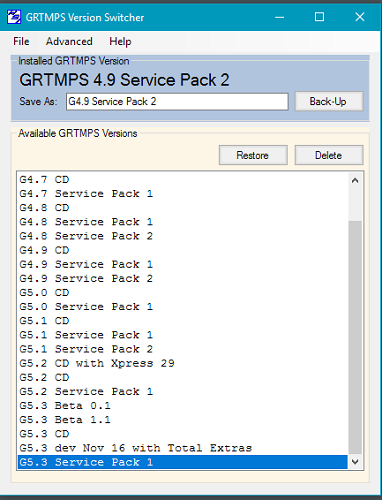 |
If you need to switch between more versions than you want to have dedicated machines, or for times when you have access to only one machine (that’s on airplanes for me), then the GRTMPS Version Switcher is useful. This allows you to restore any particular build from back up without having to uninstall / install. Here is my set of stored versions. Whenever I have a new machine, I install each version in turn, starting with the oldest that I might want, and making a Back-Up. When I took the screen shot, I had been working in 4.9 SP2 and was about to switch back to the current release, 5.3 SP1. If you are not starting with a new machine, then you should begin by making a back-up of the installed version. Then apply any upgrade, Beta release or Service Pack, and make a backup. If you want to add an older version – then uninstall the current one after making a backup, before installing the older one and backing it up. Then you can switch between them as needed. You must run the program as an administrator (via a right click) when doing a Restore so that you have the rights to overwrite the files in the GRTMPS system folder. |
The version switcher is not included in the normal release. You have to download it from the tech support site. If you don't see it in your list of options, please drop a note to tech support (or use the feedback form) and we will activate it for your account.
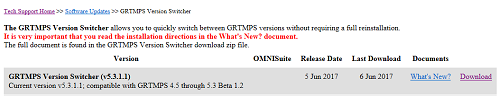
Version Switcher is installed just by unzipping. Do follow the advice to read the documentation under What's New before starting, as I have only given a summary here. Whenever a CD or Service Pack is released, you will need to refresh your Version Switcher so that it knows about the newer build.
Database Schema
| If you are switching between versions, you need to be careful about the database schemas. Since table structure has been added to the GRTMPS input database over the years, model MDBs can generally only be opened in the corresponding version. If you open a model that has an older schema than required, you will be asked if you want to upgrade. If you are using a full database model, then you cannot go backwards, so be careful here. ( “No” means don’t open, not open without upgrading, as that is not possible.) Ticking the back-up option is, therefore, a good idea in case you want to go back and run it again under an older version. Although, I hope that you also are conscientious about backing up your models in case something else inconvenient goes wrong, like drive failure. | 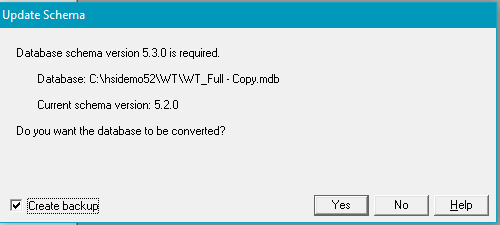 |
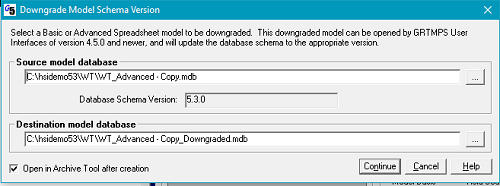 |
If you are using a Basic or Advanced type model, you can use Downgrade Model Schema Version, which is an option under the File menu in the G5 (and G4) User Interface. This will create a 4.5 schema database so that it can be opened in that or any newer version. There is also a checkbox in the downgrade popup that says "Open in Archive Tool after creation" which will allow you to easily make an archive the downgraded model. You can send that zip to another user, who can then restore the model and open it in their version, even if they are using an older one than you. |
Beta Testing
Perhaps once you are set up for multiple versions you would like to join our Beta users list, and help us make sure you aren’t going to have any problems when the official releases come out. We do lots of testing, but we can't cover every possibility.
Perhaps once you are set up for multiple versions you would like to join our Beta users list, and help us make sure you aren’t going to have any problems when the official releases come out. We do lots of testing, but we can't cover every possibility.
If the Version Switcher and / or the Beta releases don’t already appear in the product list when you log into your tech support account, please drop us an e-mail or use the feedback form, and they can be added.
From Kathy's Desk 9th June 2017.
Comments and suggestions gratefully received via the usual e-mail addresses or here.
You may also use this form to ask to be added to the distribution list so that you are notified via e-mail when new articles are posted.