HOW DO YOU SEARCH FOR "*", "?" and "~" ?
If you are working with GRTMPS data in a spreadsheet - e.g. data tables, SSIs. - you probably have some cells that contain asterisks(*) and question marks (?) since GRTMPS uses these as wild cards, replacing them with specific period, location and crude codes when the data is processed. The challenge on doing a Find for a specific entry with one of these characters is that Excel uses them as wild cards in search terms, “?” for any single character and “*” for any group of characters (as does the find in Windows Explorer and many editors).
Here it is, going to ARL when asked to find **.
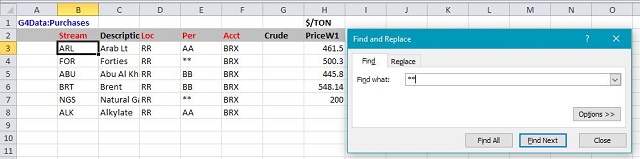
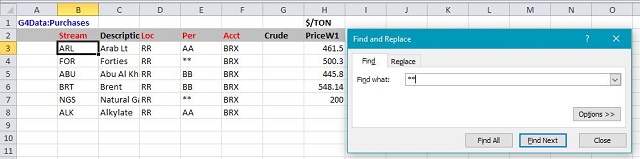
The trick for searching for special characters is usually to use an escape character. In Excel that means using the ~. So “~*” to find an asterisk, “~?” to find a question mark. Use “~*~*” to find “**” and it goes to the first wild card period code as desired.
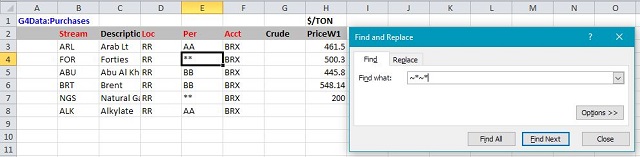
Of course, this makes it hard to search for the tilde itself. GRTMPS uses ~ to pad out the name code of a standard stream to 5 characters. We strip the padding out in formatted reports, but if you use the SolutionTBLS.xlsx the full internal code is used. Find on “~” alone does nothing, but you can search for “~~” to find ”~”. (Thank you to Shari Whelan from our Ventura office.)
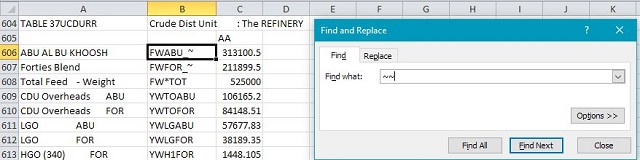
Or since the padding is always “_~ “, you can search for that, as tilde is not itself a wild card.
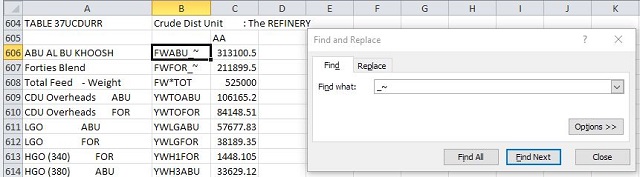
“*” is also used to indicate a comment line in GRTMPS Table format input. While you can use “~*” to Find such rows, you might find it more convenient to use the other comment character, “!”. Not only is this simple to search for, it is also echoed into the intermediate data files, $SS and $MODEL, making those easier to read. (Thanks to Jos Schiks at BP Rotterdam Refinery.)
From Kathy's Desk 4th January 2017.
Comments and suggestions gratefully received via the usual e-mail addresses or here.